en
Send a "Countdown-Message"
or any other counter:
| Title: | ||
| How to count: | ||
| Background image: | ||
| Appearance: | ||
Do you know that:
Or you have something pleasant that has to do with a point in time:
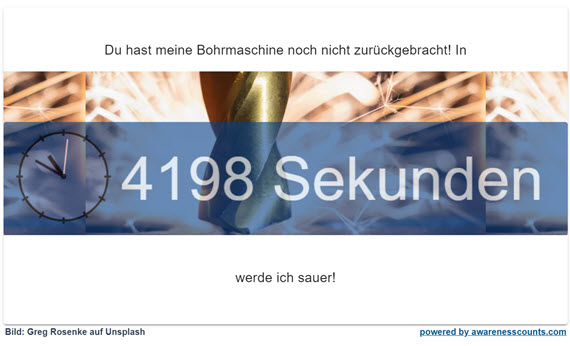
You only need a few settings. Look here at what would be possible.
Here you say what the counter shows. Examples:
Here you could, for example, say what the recipient should do. Examples:
Our counter can read images from any website and use them as a background. You just have to know the URL and enter it in the settings. You can also use a free image hosting service like postimage. Here you can upload your own pictures and receive a link that you can use for your counter.
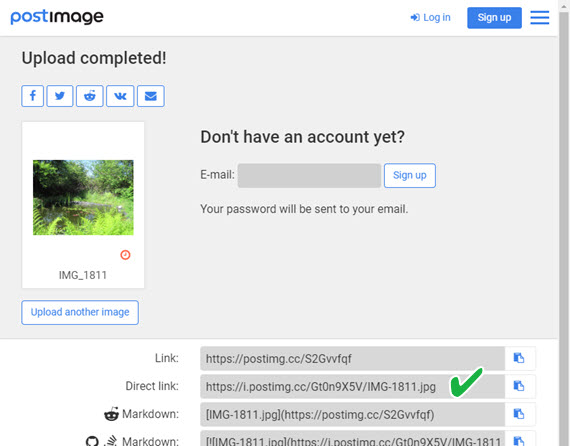
Abbreviated links do not work here, only direct links (with the green tick)
Don't have a suitable picture at hand? Never mind. For example, you can link directly to great free images from Unsplash.
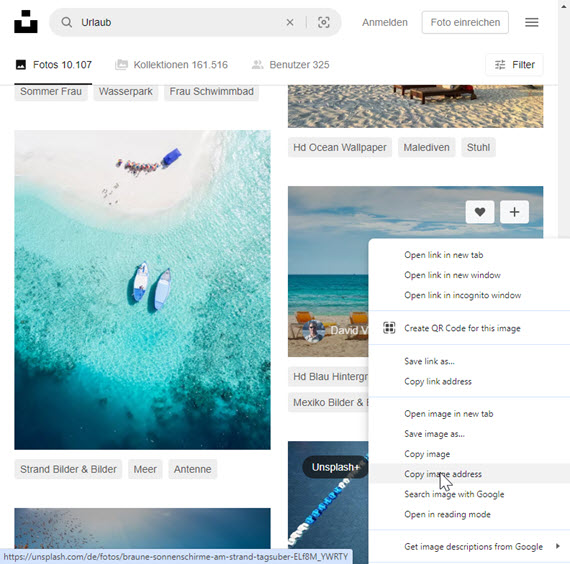
You can get the image link with the right mouse button ("Copy image address")
The link to your counter can be very long. On WhatsApp or elswhere shorter URLs would look better. But there is a trick here too: There are services that can be used to shorten a link significantly, e.g. TinyURL. This allows you to create a free short link like http://tinyurl.com/v5su5xj2, behind which the entire long link is located Link hidden. Just click and try it out.
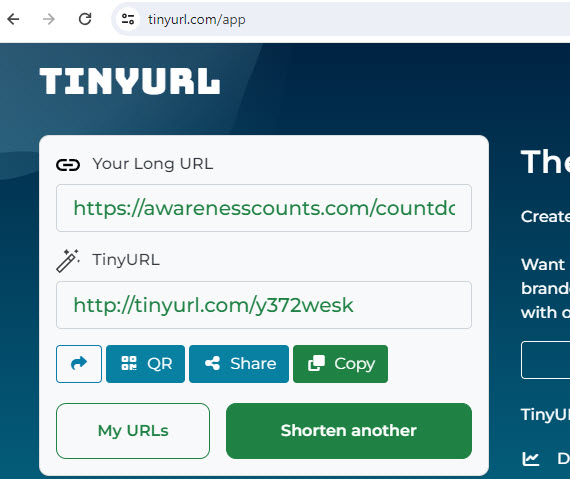
If necessary, you can also have a QR code created for your link.
From some sources you are allowed to use images that do not belong to you. However, you often have to provide information about the source. This could be, for example, the photographer and the source of supply. Example: “Photo: Akka Kebnekaise on Unsplash”.
Unsplash is, by the way, a good source for free, unproblematic images.
A counter does not have to start at zero. For example, if you set up a world population counter, then you have a current growth rate. But you don't start with Adam and Eve, but at the beginning of the year.
In this case, the starting value is specified at the beginning of the year. The current growth rate is used as the count rate. This can be a little different every year.
The standard counting direction is forward, i.e. 1,2,3,4... It is a countdown if you count backwards, i.e. 10,9,8... like setting off for the moon landing. If you want, for example, the seconds until the start of a party to be counted backwards, then you have to check this box.
Here you specify the unit. With a countdown it's always the same: you measure the elapsed time every second. So you type "s" or "sec." or "seconds".
But you can make any other things count. If you count how many stars are constantly being formed in the universe, then your unit is “stars”. If you want to show how many km of contrails appear in the sky, then you use "km". When you show the national debt, you take euros or dollars and so on.

And if you want to count how many tons of CO₂ humanity produces, then you just specify tons.
Here you specify the counting speed. The number always refers to an hour. For example, all countdowns to an appointment are about the elapsed time. There are 3600 seconds in an hour. So it has to be 3600 here.
But you can choose any other speeds. Example: You want to show how much CO2 humanity produces. You get this number from somewhere. It is an incredible 35 billion tons per year. You can find the amount per day by dividing by 365. That's 96 million tons per day. And now you divide this daily amount by 24. Then you have 4 million. So you have 4000000 as the count rate and tons as the unit.
Decimals are sometimes useful for monetary amounts. For example, if you show the effect of inflation, tiny amounts of money disappear every second. For example, with an initial value of 10,000 euros, you would choose 4 decimal places.
There are three points in time that the counter can refer to:
A reference date can also be set to the exact time.
It has a great effect when you see the seconds ticking on the way to the birthday party. But who can imagine how long a million seconds last? It's better if you can also see how much that is in days.
Tick here if you want the time to be shown below the count. This information is given in days, hours and minutes. Here you can see how much time has already passed since the reference date. With a countdown you can see how long it will take until it expires.
You can run a line similar to a news ticker below the counter. This is text moving in an endless loop. You can add a link to this text if necessary.
Example: You have set the countdown to your birthday party with your counter. Then you could write in the ticker text: "By the way, if you're still looking for a gift, you can find suggestions on my wish list: click here" and put your wish list as a link on a wish list page.
Another example: advertising your products. An awareness counter on your website is ideal.